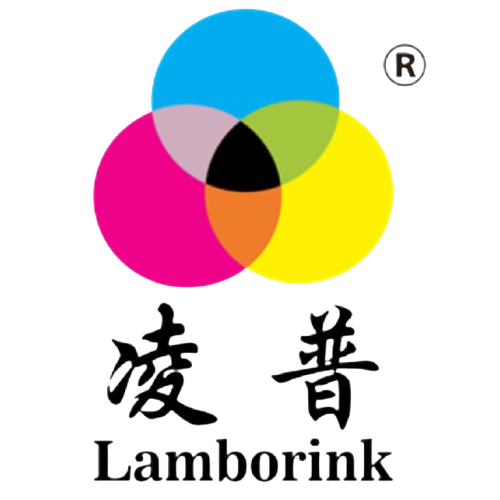Product Features:
1.Uv ink is environmentally friendly and solvent-free, ensuring safety and no waste.
2.Uv screen printing ink is durable, lasting for 10 years indoors and 3 years outdoors.
3. The invisible uv ink has a firm image and cures the graphics.
4.Uv ink printing dries quickly and has a fast processing speed.
5. It can be directly used on hard uncoated substrates.
6. Applicable to any flat rigid substrate, even small curved surfaces;
7. Less ink consumption and more vivid colors;
8. Faster printing speed;
9. Avoid installation to save labor costs.
Usage Method
1. Preparations
(1)Confirm the compatibility of the ink type with the printer and give priority to choosing high-quality original ink.
(2)Prepare the following tools: new ink cartridges or ink containers, tissues or rags, protective gloves, and syringes (if manual ink addition is required).
(3)Adjust the room temperature to 18 to 25 degrees Celsius, keep the humidity at 35% to 65%, and avoid direct sunlight.
2. Install the ink
(1)Ink cartridge printer
①Open the printer cover and wait for the ink cartridge to move to the replacement position.
②Press the ink cartridge release button to remove the old ink cartridge.
③Remove the plastic protective film of the new ink cartridge, insert the ink cartridge into the slot of the corresponding color, and a "click" sound indicates that it is installed properly.
④Close the printer cover and wait for the printer to initialize.
(2)Continuous supply system printer
① Open the cap of the external ink cartridge and find the external ink cartridge of the connected supply system.
② Use a syringe to slowly inject the ink of the corresponding color, avoiding exceeding the "MAX" marking line.
③Gently press the ink cartridge to let the ink flow into the ink tube inside the printer and expel the air.
④ Observe the ink indicator light of the printer to ensure a normal ink supply.
3. Print test
After the installation is completed, it is recommended to print the test page to check the printing effect.
If poor print quality is found, the nozzle cleaning function can be executed.
Precautions
1. Safety warning
The ink is corrosive. Avoid contact with skin, eyes and clothing. In case of accidental contact, wipe immediately with a tissue and wash with soap.
Seek medical attention promptly if the condition is serious.
Wear protective gloves when operating to avoid inhaling ink vapor.
2. Usage Restrictions
Avoid mixing UV ink with other types of ink to prevent chemical reactions or damage to the printer.
Make sure the ink is compatible with the printer model. Improper use may cause damage to the printer.
3. Maintenance and care
Clean the print head regularly to maintain print quality.
When not in use for a long time, you can select the "nozzle cleaning" function of the printer to prevent the nozzle from getting clogged.
Before changing the ink, thoroughly clean the ink cartridge and ink passage to prevent the mixture of different inks.
4. Storage requirements
Ink should be stored in a black container, away from direct sunlight. The storage temperature should be between 5℃ and 25℃, and the humidity should be controlled at 35% to 65%.
Ink bottles should be stored in a sealed container to prevent dust and debris from falling into them.
The shelves for storing ink should be made of corrosion-resistant materials such as metal or stainless steel to prevent ink leakage and corrosion of other items.
5. Other precautions
Before printing, ensure that the substrate is clean and dry, and conduct pretreatment if necessary.
After stirring the ink and using it, if there is sediment, it is a normal phenomenon.
Avoid excessive ink addition to prevent ink leakage.
- User name Member Level Quantity Specification Purchase Date
- Satisfaction :
-